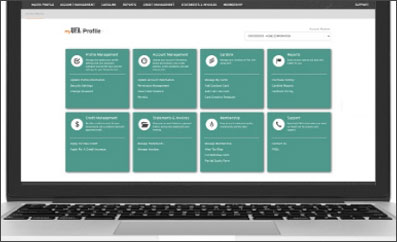Keep the paper trail, without the paper.
Switching to paperless statements is fast, convenient and will help you save on the clutter. Get started in three easy steps.Manage your Statements
Under the Statements & Invoices tile, select "Manage Statements".
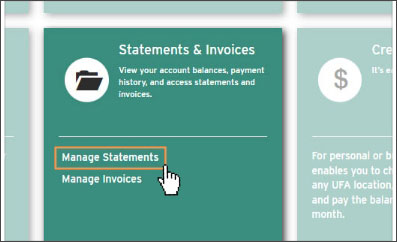
Switch to Paperless
Select "Switch to paperless" and enable paperless statements to your accounts.
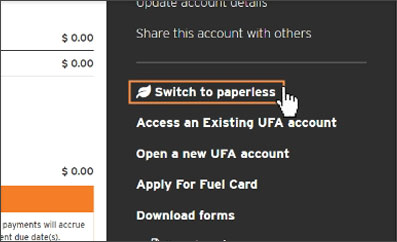
Discover all the benefits myUFA has to offer.
Easily manage your account on the go with quick access to statements and payments.
Securely share information with linked accounts and view your credit, equity, and investments all in one place.
Manage Your Accounts
Update account details, add or remove users, and customize settings to fit your business needs.
Online Forms
Quickly complete and submit required forms online, reducing paperwork and streamlining processes.
Get Reports
Access detailed reports on fuel usage, purchases, and account activity to track business expenses.
Manage & Order Fuel Cards
Easily monitor, activate, and manage your UFA fuel cards while ordering new or replacement cards directly from myUFA.
Statements, Invoices and Purchases
View and download your latest statements, invoices, and purchase history all in one place.
Card Orders
Order new or replacement UFA cards directly from the platform, ensuring uninterrupted access to your account.