Prices Before the Pump
Designed for farmers, ranchers, and business owners - and everyone who wants access to information on the go. The UFA app puts personalized fuel pricing and Patronage & Equity progress right at your fingertips. See real-time cardlock prices, find nearby locations, track your fuel transactions and Patronage progress all from your phone.
How do I know if I have a myUFA profile linked to an account?
If you sign into myUFA and see your account information - like personalized fuel prices, Patronage & Equity - then your myUFA profile is already linked to an account. You'll be able to access the same details in the UFA app.
Read the FAQsDiscover Everything the UFA App Can Do

Find the nearest UFA cardlock or browse locations along your route for directions, address, phone number, hours, and available on-site services.
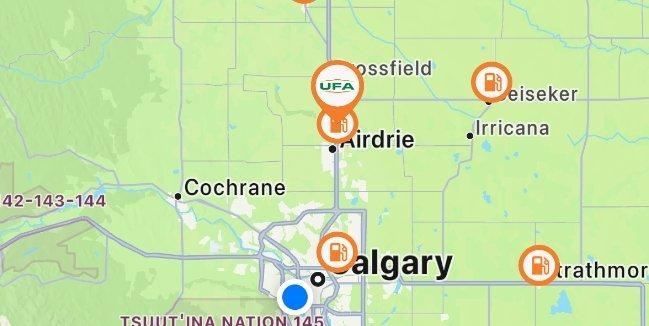
Easily and quickly get location details, including the address, phone number, operating hours, and available on-site services.

View a summary of recent fuel transactions and details including price*, total litres, and location. *Price shown only for Fuel Link cards.

Select Member details: View your current Patronage & Equity progress to date, including a high level breakdown of eligible purchases by product category.
How to get started
To use the app, you need to be a user with a myUFA profile connected to a UFA account.
1. Download the app.
2. Sign in with your myUFA email.
3. Enter the 6-digit validation code emailed to you.
4. For the best app experience, select "Allow While Using App" in your Locations settings.
Don't have a UFA account? Check our Account FAQs for help setting one up.
Frequently Asked Questions
You have questions about the UFA app. We have answers.
General
The UFA app is designed for users with a myUFA profile linked to an account.
The UFA app is free to download, and you can find it in the Google Play and Apple App Stores.
With the UFA app, know your rates so you can control your time and your money.
- View the complete UFA network of petroleum agencies.
- Locate and get directions to the closest cardlock or all cardlocks on your route.
- See personalized prices for all products at the pump including clear and marked gasoline, clear and marked diesel, clear and marked Dieselex Gold and DEF (where applicable).
- Review location details including address, phone number, hours of operation and services available on site.
- View a summary of recent fuel transactions and details including price*, total litres, and location. *Price shown only for Fuel Link cards.
Yes! This is simply the beginning with future enhancements being considered and in development.
Yes. Your app experience will differ based on level of internet access. The stronger your connection the faster the UFA app will respond. Internet access includes both on-the-go (via your cellular provider) and stationary access (WiFi).
For the UFA app to work properly, your phone must be on iOS 13 and Android 11.0. If you don't have a compatible phone, you can continue to access your pricing details by logging into myUFA or view location information by visiting ufa.com/myUFA/locations.
If you require additional app support that is not addressed in the questions above, please call Customer Support for assistance at 877-258-4500 or email Customer.Support@ufa.com
Account
If you sign into myUFA and see your account information - like personalized fuel prices, Patronage & Equity - then your myUFA profile is already linked to an account. You'll be able to access the same details in the UFA app. If you can't see fuel prices and/or Patronage & Equity simply log into myUFA, click the Permissions Management link within the Account Management section to view your account permissions.
If you have multiple accounts, select the account you want to view pricing for and hit 'done'.
Start by visiting the myUFA registration page and create your myUFA profile. Once you've created a myUFA profile, you will need to set up a UFA account.
- Go to the 'Account Management' section and select 'Create an Account'.
- Complete the contact details which includes an industry section.
- Hit 'Submit'.
- You'll get a confirmation statement that your account has been created.
- Select 'myUFA Profile' located in the top grey menu bar to return you to the homepage.
- Select 'Apply for a Card' located under the Cardlink section and follow the prompts.
- If you require additional support, please contact Customer Support for assistance at 877-258-4500 or email Customer.Support@ufa.com.
- Download the UFA app via the Google Play or Apple App Store.
- Sign in. You will be asked to sign in using your myUFA email (the same email you used to set up your myUFA profile).
- Check your email. You will receive an email from UFA Customer Portal, which will contain your one time 6-digit code. Enter this code into the UFA app and select 'validate email code'.
- Enable location services by selecting 'Allow while using app'. For your convenience, we recommend that you allow precise location access to have the best app experience. More details on how we handle customer data can be found in our privacy policy.
For security purposes, the UFA app will automatically require you to sign in at least once a month.
Pricing
Yes, as long as you are a user with a myUFA profile connected to a UFA account.
No. Prices displayed in the UFA app are the same as displayed within myUFA.
General answers to questions you may have can be found here.
To view a summary of recent fuel transactions, use the 'Transactions' icon is located within the bottom navigation bar of the app. Select an individual transaction to view further details including price (Fuel Link only), card used, pump, fuel type and volume.
No. The transaction summary does not include full transaction details. For full transaction details, please print a physical receipt at the card reader. To view other transaction details, sign into myUFA here. Transaction history within the app has a 90-day / 100 transaction limit.
No. Excludes Bulk Delivery, Packaged Goods, Farm Store Purchases or House Card transactions.
For full cardlock transaction details, please sign into myUFA here.
Patronage & Equity
You can view your Patronage & Equity details by swiping left on the UFA app homepage. This will take you to the Patronage & Equity section, where you'll see your current summary -including Patronage progress and Equity (where applicable).
If you don't see the Patronage & Equity tile in the UFA app, there could be a few reasons:
- You may not be signed in with the email address associated to your UFA membership account. Double-check that you're using the correct login.
- You may have multiple accounts associated to the email you signed in with. If yes, click on the 'More button' at the bottom of the home screen. Select 'Switch Account' and choose a different account. Once selected you will return to the home screen of the app and you can proceed to swipe left to find your Patronage & Equity overview.
- You have an account but you do not have a UFA membership. If you're not yet a member, sign up here to start earning a Patronage dividend on eligible purchases. If you recently became a member, your Patronage tile will appear after your membership application is processed.
If you're still having trouble, please contact Customer Support at 1-877-258-4500 for help.
As a new UFA member, you become eligible to earn Patronage once you meet the minimum purchase thresholds set out in the co-operative's annual Patronage program. These thresholds may vary each year. For full details, visit ufa.com/patronage.
Yes, the UFA app shows your estimated Patronage earnings throughout the calendar year (January to December) based on eligible purchases. This gives you a cumulative summary of the spending that contributes to your annual return.
Your estimated Patronage information is refreshed at 10 a.m. the next day after your transactions are processed, ensuring your summary stays up to date.
Your final Patronage Return - including equity and any earnings, are updated in the app once UFA's year-end financials are completed and approved by the board of directors and member-elected delegates. (ESTIMATE ONLY)
If something doesn't look right or you're unsure about your Patronage information, contact Customer Support at 1-877-258-4500 for assistance.
The app shows a high-level breakdown by product category. It displays only eligible Patronage purchases that count toward your return. For details on Patronage eligible purchases, please visit ufa.com/patronage.
The UFA app shows eligible purchases from the current and most recent calendar year and your current equity balance. For a full history of your transactions, including all UFA purchases, sign into your myUFA account at ufa.com/login.
For a full overview of how Patronage & Equity work - including eligibility, payout timelines, and detailed program information - visit ufa.com/patronage.
Fuel up with UFA
Anyone can fuel up at UFA. With over 110 cardlock locations in Alberta, BC, and Saskatchewan, it means there's always a UFA cardlock just ahead.

Get a UFA fuel card
Easy, reliable, convenient. Get the card that fits your needs—for personal, ag-commercial, or fleet use—along with an extensive cardlock network and account management tools.
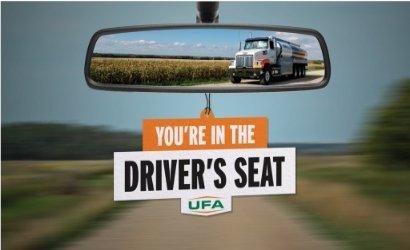
Fixed Fuel pricing
Get in the driver's seat and lock in your fuel prices. Whether you get your fuel through our extensive cardlock network or by convenient bulk delivery, you'll know your costs up front.

DIESELEX GOLD
Precision-blended diesel to maximize fuel efficiency, improve performance, and reduce maintenance, exclusively from UFA.


