Frequently Asked Questions
For more information specific to MarketPLACE FAQ's please click here.
Browse By Category
This is taking a little longer than expected
We have noticed you have items in your cart. Before signing out, save your cart.
The current items in the cart will be saved as:
Saved carts are expired and removed after 60 days.
Find the tools, supplies, and equipment you need and order online for in-store pick up.
visit ufa.com
Go to profile and get access to statements and invoices, along with other account information.
visit myUFA
What payment types are accepted online?
UFA account credit, Mastercard and VISA are accepted payments methods.
Can I use my UFA credit account to purchase products when I shop online?
Yes, you can use your UFA credit account to purchase products online provided you have credit available and you are authorized by the account owner for online shopping privileges.
When are online payments processed?
For credit card purchases, your payment is pre-authorized. The payment process completes when you pick up your order. When paying with UFA credit, the credit balance is updated at the time of order pick up.
Can I pay with multiple types of payment on one order?
Only one type of payment can be used per transaction.
Can I use my UFA gift card for my purchase?
UFA gift cards are only for in-store purchases.
Can I charge my online purchases to my FCC or BNS loan if I have availability?
FCC or BNS are available for in-store purchases only. We accept UFA credit, Mastercard and Visa as online payment options.
Can I authorize others to use my UFA Credit to make online purchases?
Account owners can allow others to be authorized to purchase on their UFA Credit for online purchases (this does not allow credit to be used in store at this time).
Existing account owners can assign new online purchase roles for eCommerce and will have the opportunity to determine who may see their credit balance. Account owner can complete online or may choose to contact Customer Support for assistance if required. Once these owners are validated an authorization consent form will be sent.
An authorized user is anyone whom the primary account holder (account owner) has authorized to make purchases on their UFA credit account. Although the authorized user can make purchases, they cannot request account information or make changes to the account.
To authorize users: Sign-in to your account. and from the “Share Accounts” menu, you can enter their email address and select the access you want to assign, or you can contact Customer Support for assistance at 1-877-258-4500 or email us at Customer.Support@ufa.com
How do I make a payment on my UFA account?
Online purchases can be made by Visa, Mastercard or on an UFA account.
To make a payment on your UFA account, you can make your payment by mail, at any Farm and Ranch Supply Store, Petroleum Agency or through your financial institution. Please mail your cheque or money order to:
United Farmers of Alberta
Suite 700, 4838 Richard Road SW
Calgary, Alberta T3E 6L1
UFA stores and agencies can accept payments made in cash, cheque or direct debit, unless other prior arrangements have been made with UFA Credit. To ensure correct processing, please bring your account number or statement to the Farm and Ranch Supply Store or Petroleum Agency. To make payments via EFT, please contact Accounts.Receivable@ufa.com for bank account information.
If I place an order to be picked up in another province, which sales tax rate will I be charged?
Taxes are applicable from the province where the product is picked up.
What sort of products are available online?
UFA carries an assortment of supplies, equipment and essentials you need. We have recently added UFA MarketPLACE to our online shop, which gives you access to more selection, more vendors, and more of what you need. You’ll be able to find it all online and have it shipped conveniently to your door or your nearest Farm & Ranch Supply store.
Are the prices the same online as they are in-store?
Prices on our online platform match prices at your local Farm and Ranch Supply Store or Petroleum Agency. Due to market conditions, pricing may change without notice.
Current myUFA Registered Users with UFA Accounts will log into to UFA.com using their myUFA email and password. Once logged in Registered Users will be able to access any Customer Specific Pricing associated with their account (Excluding store level discounts i.e. Contractor discounts/bundle pricing); Detailed Purchase Reports, eCommerce Order History and Invoices. NOTE: the eCommerce Order History will not update when an item is cancelled after the order's original confirmation on UFA.com. Both the Detailed Purchase Report and the Invoice will accurately reflect the products that were received by the customer.
What if the price changes for an item on my order between the time of order and pick up?
The price charged is the price when the order was placed. If you have questions on pricing at the time of pick up, please speak with a Customer Sales and Service Representative at your Farm and Ranch Supply Store or Petroleum Agency.
Why am I being charged an environmental fee?
Environmental fees are charged on the sale of these materials provincially: Electronics, paint, paint containers, tires, and used oil materials. This is a regulatory requirement. These fees contribute to recycle programs and environmental stewardship programs.
Why am I being charged a core or deposit fee?
Certain products contain a recyclable component. When you purchase batteries, propane tanks and some crop input products, a deposit charge will be added to the purchase.
How do I receive a core or deposit refund?
Return or exchange the recyclable component to the original UFA location where you purchased the item. When the recyclable component is returned, a credit will be issued. Recyclable components must be intact and returnable to the manufacturer to be eligible for credit.
Do I need to sign in to browse products?
Products can be searched without signing in. Select a location to view product availability and pricing.
Why can’t I find a specific item online that is available in-store?
We are aiming to provide our customers with the largest assortment of items available. However, select items may not be available for purchase online. If there is a specific item that you would like to purchase but can’t find it online, please let us know by contacting your local UFA Farm and Ranch Supply Store or Petroleum Agency.
How do I find products on UFA.com?
To shop by department select the “Shop” menu (three line “hamburger” menu) and click to narrow the
categories you would like to shop, or you can click in the search bar.
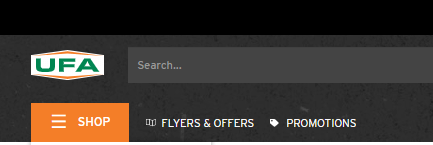
What do you mean by In Stock?
There is product available at the selected location.
What do you mean by Out of Stock?
The product is currently not available at the selected location. You should see other locations with availability by closest proximity to you. We suggest you call the store to confirm availability.
What does Limited Stock mean?
The product is available in store for purchase and quantities are low. Inventory can be verified in advance if needed by call the Farm and Ranch Supply Store or Petroleum Agency.
What do you mean by ‘Not sold at this location’?
The product is not available at the selected location. You should select ‘view availability at other locations’ to see availability by closest proximity to you.
Can I special order products that are not in stock?
In addition to the assortment of products, UFA carries, we offer special order services. Contact your local UFA Farm and Ranch Supply Store or Petroleum Agency for more information.
How do I check store inventory in another city or postal code?
Based on your location, sites with inventory will be shown in the pop-up menu.
What do you mean by 'Inventory last updated'?
We receive inventory information every 15 minutes from our locations; however, there may be a delay in the update. Therefore, we provide the time of the latest update to keep you informed.
Do you guarantee that your in-store inventory information is correct?
Although great care is taken in keeping the information on this website current, changes may occur without notice. UFA strives to provide our customers with the most accurate and up to date information on stock availability. It is important to note inventory levels are frequently changing due to high traffic volumes online and in our locations. This can sometimes result in an item no longer being available at the time the order is fulfilled. We apologize in advance for any inconvenience this may cause.
How do I receive electronic flyers from UFA?
You can enter your information at the bottom of the page where it says, “sign up for UFA emails” and UFA flyers will be sent to the provided email address.
Can I submit product reviews?
You can submit product reviews to be posted. The information is important to help us improve our product offerings and assists other customers in their purchases.
Submitting a review is easy. Locate the product, go to the “Product Details” page and click the” Review” tab to write your review and submit it.
Are the product reviews screened prior to posting?
We review the product reviews once submitted to ensure they align with our terms and conditions.
Will my product review appear as submitted or will it be edited?
We work to keep the review authentic. Keep in mind, that the product review provided must be for the same product listed and, in most cases, it will be posted as is, including spelling mistakes or grammatical errors. Personal information, abusive or inappropriate language or tone of content will not be published. References to other websites, stores, brands, products, or the availability of products or service(s) provided will also not be posted, will be removed and/or edited.
How long does it take before my product review appears online?
Product reviews are monitored regularly and will be posted as soon as possible. Once it is reviewed, it should be posted within 72 hours.
Can I edit or revise my review after I hit submit?
You cannot revise the submission.
How do I register for an account?
Go to https://www.ufa.com/myUFA/login and select “Register Now.”
I have registered in myUFA in the past.
If you have an existing UFA account and have registered in myUFA in the past, all you need to do is sign in.
What does “Remember me” mean when signing in to myUFA?
“Remember me' at sign-in will remember your sign-in ID (email address) so you don’t have to retype it. Secondly, “Remember this computer” will remember your computer for the multi-factor authentication (email to text message). You will not be prompted to re-verify from that device for 90 days.
What if I forget my password?
Click on “Forgot Your Password?” UFA will send an email to you with a link to reset your password. If you do not receive an email within 15 minutes or have forgotten the e-mail address associated with your account, please contact Customer Support at 1-877-258-4500 or email customer.support@ufa.com.
Can I change my password?
In Profile changes
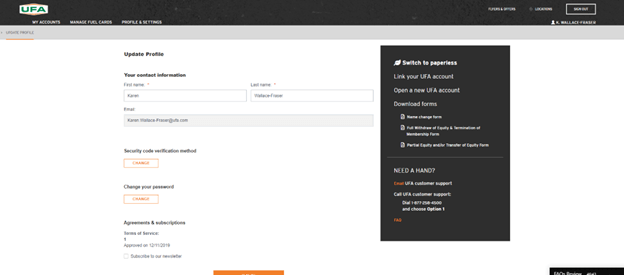
What are the password requirements?
Your new password must meet the following criteria:
I used the “Forgot Your Password” option and I did not get an email.
Check your junk or spam folder.
Adding No-Reply@ufa.com to your contact list will prevent UFA emails from being sent to your junk/spam mailbox.
If these options don’t work, you can contact Customer Support at 1-877-258-4500 or Customer.Support@UFA.com for additional help.
Why do I have to provide my email or phone number to set up my password and access my account?
UFA is focused on protecting our members’ and customer account information using a multi-factor verification process. To ensure this information can only be accessed by the proper individuals, we require each user to set up multi-factor authentication. You will only need to set this up one time and then confirm you have received the corresponding test message via email or text.
I didn’t receive a verification code.
Search junk or spam folder.
Adding No-Reply@ufa.com to your contact list will prevent UFA emails from being sent to your junk/spam mailbox.
If these options don’t work, you can contact Customer Support at 1-877-258-4500 or Customer.Support@UFA.com for additional help.
I would prefer to receive verification codes by text message. How do I set that up?
Contact Customer Support at 1-877-258-4500 or Customer.Support@UFA.com and they will change it for you.
Why am I asked to enter a verification code every time I log into my account?
When entering the code, if you select “Remember this computer,” you will not need to enter the verification code again for 90 days on that device.
The verification code I received didn’t work.
Did you enter the code within the time limit specified? If not, the code may have expired. Please try requesting another code and entering it within the time limit.
If the verification emails frequently take longer than the time limit to arrive, please consider switching to text verfication as this may be a better solution. Contact Customer Support at 1-877-258-4500 or Customer.Support@UFA.com to switch.
I didn’t receive the verification code within the time limit, so the code has expired.
If the verification emails frequently take longer than the time limit to arrive, please consider switching to text verfication as this may be a better solution. Contact Customer Support at 1-877-258-4500 or Customer.Support@UFA.com to switch.
How can I change or update my account information?
If customers have an account and have registered in myUFA then can update their address and change their password. Any other account changes need to be requested through Customer Support at 1-877-258-4500 or email us at customer.support@ufa.com.
Can I charge my online purchases to my FCC or BNS loan if I have availability?
FCC or BNS are available for in- store purchases only. We accept UFA credit, Master Card and Visa as online payment options.
How do I apply for UFA credit account?
Use this link to download the form to apply for credit. If you are a registered user, sign-in to your myUFA account and select “Apply for Credit.” You can also call Customer Finance at 1-877-258-4500 or email us at Customer.Support@ufa.com Hours of operation: Monday to- Friday 7 a.m. - 5 p.m., excluding statutory holidays.
What is an authorized UFA account credit user?
An authorized UFA account credit user is anyone whom the primary account holder has authorized to make purchases online and allowed to use their UFA credit account. Although the authorized user can make purchases, they cannot request account information or make changes to the account.
How do I request a credit limit increase?
Use this link to download the form to apply for a credit limit increase. Alternatively, you can call Customer Finance at 1-877-258-4500 or email us at Customer.Support@ufa.com Hours of operation: Monday to- Friday 7 a.m. - 5 p.m., excluding statutory holidays
What if I have questions about my UFA credit account?
You can call Customer Finance at 1-877-258-4500 or email us at Customer.Support@ufa.com. Hours of operation: Monday to- Friday 7 a.m. - 5 p.m., excluding statutory holidays.
What are the benefits of registering with myUFA?
Accessing your account online through myUFA enables you to:
View and download invoices and statements
How do I update my contact information?
If you have a registered account with myUFA you can sign-in and update your address and password. All other account updates need to go through customer support at 1-877-258-4500 or email us at Customer.Support@ufa.com.
Can I authorize others to use my UFA Credit to make online purchases?
Account owners can allow others to be authorized to purchase on their UFA Credit for online purchases (this does not allow credit to be used in store at this time).
An authorized user is anyone whom the primary account holder (account owner) has authorized to make purchases on their UFA credit account. Although the authorized user can make purchases, they cannot request account information or make changes to the account.
To authorize users: Sign-in to your account. and from the “Share Accounts” menu, you can enter their email address and select the access you want to assign, or you can contact Customer Support for assistance at 1-877-258-4500 or email us at Customer.Support@ufa.com
How do I find my current UFA credit account balance?
You can sign-in your account through myUFA and check your current credit balance.
How do I make a payment on my UFA account?
To make a payment on your UFA account, you can make your payment by mail, at your local farm store, petroleum agency or through your financial institution. Please mail your cheque or money order to:
United Farmers of Alberta
Suite 700, 4838 Richard Road SW
Calgary, Alberta T3E 6L1
UFA stores can accept payments made in cash, cheque or direct debit to your bank account. To ensure correct processing, please bring your account number or statement to the store or petroleum agency. To make payments via electronic funds transfer (EFT), please contact Accounts.Receivable@ufa.com for bank account information. Click here to find your Farm and Ranch Supply Store or Petroleum Agency and hours of operation.
When is my payment for my UFA credit account due?
Payments are due on the 25th of the month following your end of month statement. At this time, the billing process is unable to accommodate changes to the payment due date assigned to individual accounts.
How do I avoid paying interest charges on my account?
For deferred interest plans, interest accrues from the purchase transaction date and will be waived if the total purchase price is paid in full by the plan expiration date. If not, interest will be charged at an Interest Rate of 19.56% per annum in accordance with the UFA Credit on Account Agreement.
For purchases made under standard terms and conditions, all purchases made in the current month are due in full by the 25th of the following month. If your payment was made by mail, please allow 10 business days from the mailing date for your payment to appear on your account. If your cheque has been cashed and does not appear on your statement, please contact Customer Finance at 1-877-258-4500
If a PO is required to charge to my account, can a user make a purchase to charge to my account? How is the PO attached to the purchase?
When checking out, you can enter any special billing requirements in the comments box. These will be printed on your invoice. Please enter your PO and other required billing information in the comments box for your payment processing needs.
How can I become a member?
Customers that meet the following membership eligibility requirements can apply for an account and pay their $5.00 membeship fee at any UFA Farm & Ranch Store or Petroleum agency. See a complete list of member benefits
Membership is open to:
What benefits do I get for being a member?
Can I make a purchase if I am not a member?
Anyone can shop at UFA. Becoming a member provides additional benefits. View Member Benefits
How do I update my account details?
Sign into your account in myUFA , select the account you want to update and select update account details. You can only update your address, email and phone number. All other changes must be made through Customer Support at 1-877-258-4500 or Customer.Support@UFA.com.
How can I get a copy of my invoices or statements?
Sign into your account and you can access copies of invoices and statements.
The month defaults to the current month, and you may not have any documents for that month yet. Try changing to the month you are looking for. Statements and invoices are available for this year and the two prior years.
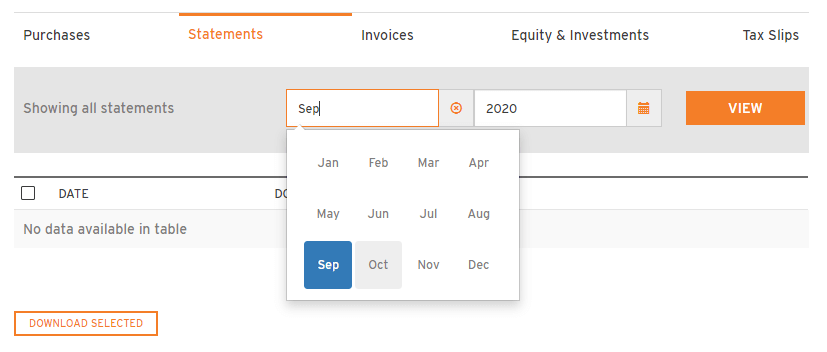
How can I download my invoices and statements?
This may depend on your browser, as some browsers (Safari, Internet Explorer) may have issues with downloading invoices and statements. Please try Chrome or Firefox.
If you still can’t download them, please contact Customer Support at 1-877-258-4500 or Customer.Support@UFA.com
Can I email invoices and statements?
You cannot email statements or invoices that you have downloaded from myUFA. This is to ensure only users with permission to access the account can view these files. If you need to email a statement or an invoice, you can download them from myUFA to your computer and then attach them in an email.
I can’t change my account option to paperless?
As an enhanced security feature, myUFA will only permit the owner or admin of the account to change specific account options, including the paperless feature.
How do I contact Customer Support?
Our Customer Support team is more than willing to assist you Monday to Friday from 7:00 am – 5:00 pm, excluding statutory holidays.
You can contact them by calling 1-877-258-4500 or via email at customer.support@ufa.com.
How quickly will my order be ready?
Orders placed before 12 pm will be ready for same day pick up that afternoon. Orders placed after 12 pm will be available the next business day. A confirmation email or text will be provided when your order is ready for pick up.
When do I go to the store to pick up my order?
You will receive a confirmation notification when your order is ready for pick up. Please wait for that confirmation. If you arrive prior to receiving confirmation, your order may not be ready. Click here to find your Farm and Ranch Supply Store or Petroleum Agency and hours of operation.
What do I need to bring to the store to pick up my order?
Please bring the confirmation number from your order and valid government identification. If you are picking up a restricted product that requires specific identification, please ensure you bring that with you as well.
Where should I go to pick up my order once I arrive at the store?
When you receive confirmation that your order is ready for pick up please go to the Customer Service counter at Farm and Ranch Supply Store or Petroleum Agency you purchased from.
What if I am picking up the order for someone else?
The person ordering must provide the pick up person’s name and contact information during the ordering process so that you can pick up on someone else’s behalf. If there are restricted products on the order, the person picking up, must be the holder of that permit.
How long will my order be held at the store?
Your order will be held for exactly, to the hour and minute, seven (7) days from the time of order, after which it will be automatically canceled.
How do I check on my order status?
You will be sent an “order confirmation” and “order ready” via email and/or text for pick up notification. - self service
If my preferred store doesn’t have a product, can I get it shipped from another location?
Product cannot be shipped to another location when ordering online.
I just realized that the item I just picked up is incorrect, what do I do?
Contact the store you made the purchase from and they will advise of the next steps to correct the issue.
What is UFA’s Return policy?
Here is our Return policy
What are some of the exceptions to your general return policy?
These are some products that have special return exceptions such as:
ITEMS RETURNED FOR WARRANTY/REPAIR: UFA has a one-year return for repair policy/return for manufacturer warranty. Ask your local store staff for more details.
FEED AND ANIMAL HEALTH: All sales are FINAL. Items may not be returned due to health and quality control considerations.
AMMUNITION: All sales are FINAL. Items may not be returned due to safety considerations.
*FUNGICIDES: No returns will be accepted after August 31st. (Fungicides returned prior to this date must have been purchased in the current year.)
*CANOLA, CORN, AND SOYBEAN SEED: No returns will be accepted after June 15th. (Seed returned prior to this date must have been purchased in the current year.)
*IN CROP HERBICIDES, SEED TREATMENTS & MICRO NUTRIENTS: No returns will be accepted after July 31st. (Product returned prior to this date must have been purchased in the current year)
*CERTIFIED SEED, GLYPHOSATES, INOCULANTS, BULK FERTILIZER: All sales are FINAL.
LUBRICANTS: Lubricant returns will not be accepted without a valid sales receipt as proof of purchase.
GRAIN STORAGE (WHOLE BINS): No returns accepted after receipt of goods.
RFID TAGS: All sales are FINAL. Items may not be returned due to traceability requirements.
GRAIN EQUIPMENT/GRAIN STORAGE: Refunds may be accepted within seven7 days subject to approval and review of product.
SPECIAL ORDERS All Special Order and Non-Stock items are FINAL sale. Returns are not permitted unless the product is defective, or complies with product warranty guarantees or is a UFA error.
*FALL CROP PROTECTION PRODUCTS: No returns after September 20th. (Refers to harvest aid and post-harvest products purchased in the current year.)
OTHER RESTRICTIONS MAY APPLY
* To confirm product return, please contact your local Customer Account Manager at Contact Us
How long do I have from date of purchase to return an item?
Refund or Replacement of product are only permitted within the first 90 days of the original purchase.
What if my product is defective?
Bring in your defective product for warranty with your proof of purchase. Your warranty may be honoured for up to one year.
What is the policy on returns with a receipt?
Items returned in accordance with the guidelines of the policy and accompanied by a receipt will be refunded at the original purchase price, plus applicable sales tax, in the original payment method. Cash refunds to a maximum of $200.00. Refunds Over $200.00 refund will be made to debit or credit card.
What is the policy on Returns without a receipt?
Items returned in accordance with the guidelines of the policy but without a receipt may be exchanged for the same product, or returned for refund in the form of a credit on account, if applicable, or a UFA gift card.
What is the policy on Special Order and Non-Stock returns?
All Special Order and Non-Stock items are FINAL sale. Returns are not permitted unless the product is defective or complies with product warranty guarantees or is an UFA error.
Can I return or refund a Gift Card?
Gift cards cannot be exchanged or returned for cash, credit or cheque.
How do I cancel my online orders?
Contact Customer Support at 1-877-258-4500 to cancel your order. Please have the order number from your order confirmation ready.
How do I return Crop Inputs?
Contact Us to reach your local Customer Account Manager or Farm and & Ranch Supply Store
How do I receive a core or deposit refund?
Return or exchange the recyclable component to the original UFA location where you purchased the item. When the recyclable component is returned, a credit will be issued. Recyclable components must be intact and returnable to the manufacturer to be eligible for credit.
I have logged into myUFA in the past, why do I need to reset my password?
We have made some changes to myUFA that include enhanced security to further protect your account. If this is the first time that you have signed into myUFA since this change then you are required to create a new password.
What are the password requirements?
Your new password must contain at least 10 characters and must contain three of the following: an uppercase letter, a lowercase letter, a number, a special symbol. Also, the password cannot include more than two consecutive identical characters. It can include spaces.
What does “Remember me” mean on the login page?
“Remember me” at sign-in will remember your sign-in id (email address) so you don’t have to retype it.

“Remember this computer” on the verification screen will stop prompts to enter a verification code from email or text message. You will not be prompted to re-verify on this computer or device for 90 days.
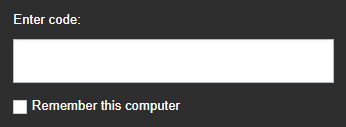
Why didn’t I get an email to reset my password?
Check your junk or spam folder.
Adding No-Reply@ufa.com to your contact list will prevent UFA emails from being sent to your junk/spam mailbox.
If these options don’t work, you can contact Customer Support at 1-877-258-4500 or Customer.Support@UFA.com for additional help.
Why do I have to provide my email or phone number to set up my password and access my account?
The update to myUFA is focused on protecting our members’ and customers personal account information. To ensure this information can only be accessed by the proper individuals, we require each user to provide this contact information one time as a secondary means to confirm your identity when using myUFA.
I didn’t receive a verification code via email. What do I do?
Search junk or spam folder.
Adding No-Reply@ufa.com to your contact list will prevent UFA emails from being sent to your junk/spam mailbox.
If these options don’t work, you can contact Customer Support at 1-877-258-4500 or Customer.Support@UFA.com for additional help.
I would prefer to receive verification codes by text message. How do I set that up?
Contact Customer Support at 1-877-258-4500 or Customer.Support@UFA.com and they will change it for you.
Why am I asked to enter a verification code every time?
When entering the code, if you select “Remember this computer,” you will not need to enter the verification code again for 90 days on that device.

The verification code from my email didn’t work. What do I do?
Did you enter the code within five minutes of requesting it? If not, the code may have expired. Please try requesting another code and entering it within five minutes.
If the verification emails frequently take more than five minutes to arrive in your inbox, switching to text message verification may be a better option. Contact Customer Support at 1-877-258-4500 or Customer.Support@UFA.com to switch.
I didn’t receive the verification code via email within five minutes of requesting it, so the code has expired. What do I do?
Check your network connection. If you have slow network speeds, it may delay the email.
If the verification emails frequently take more than 5 minutes to arrive in your inbox, switching to text message verification may be a better option. Contact Customer Support at 1-877-258-4500 or Customer.Support@UFA.com to complete this request.
Why can’t I find my invoices or statements?
The month defaults to the current month, and you may not have any documents for that month yet. Try changing to the month you are looking for. Statements and invoices are available for this year and the two prior years.
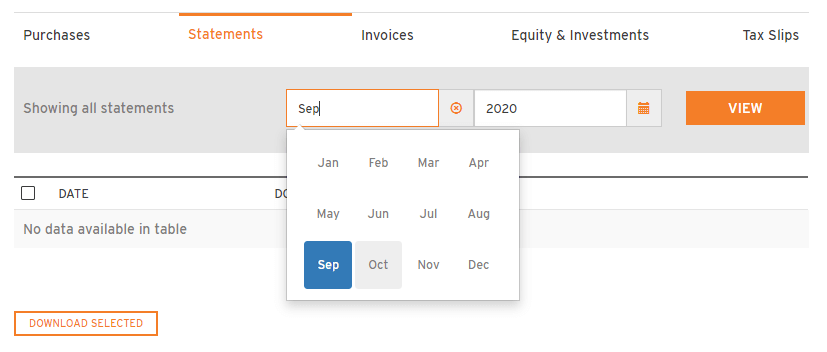
I have found my invoices and statements, but why can’t I download them?
This may depend on your browser, as some browsers (Safari, Internet Explorer) may have issues with downloading invoices and statements. Please try Chrome or Firefox.
If you still can’t download them, please contact Customer Support at 1-877-258-4500 or Customer.Support@UFA.com
Why can’t I email documents?
With the enhanced security to myUFA, you are no longer able to email statements or invoices. This is to ensure only users with permission to access the account can view these files. If you need to email a statement or an invoice, you can download them from myUFA to your computer and then attach them in an email.
I can’t change my account option to paperless?
As an enhanced security feature, myUFA will only permit the owner or admin of the account to change specific account options, including the paperless feature.